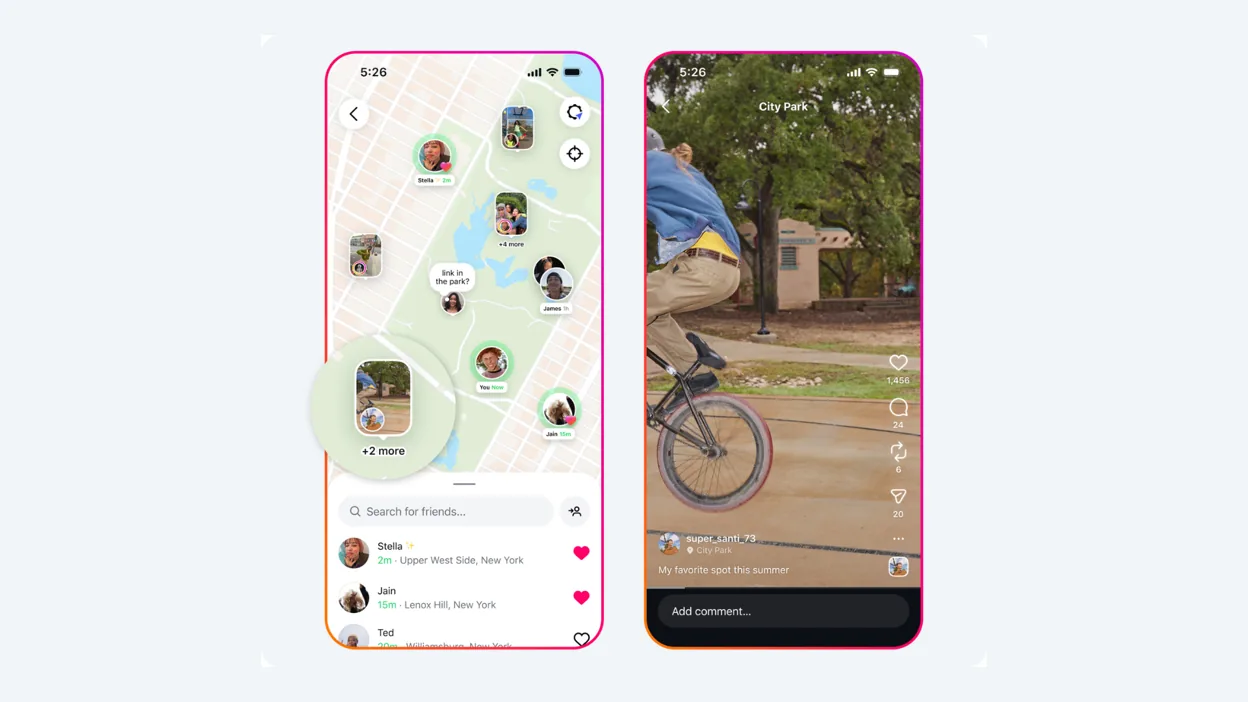What is Instagram Map? A Complete Guide to Turning Location On or Off
Instagram has rolled out a super cool feature that’s making waves — Instagram Map. Think of it as your visual guide to explore trending spots, popular hangouts, and hidden gems right inside the app. Whether you’re looking for the hottest café in your city or want to share your own favorite spots, Instagram Map has got you covered.
But with location features come privacy questions. Not everyone wants their every move broadcast to the world — and that’s where knowing how to turn location on or off becomes crucial.
What is Instagram Map?
Instagram Map is an interactive, in-app map that lets you explore geo-tagged posts, stories, and reels based on locations. It’s like combining Google Maps with Instagram’s social discovery — you can:
- Discover trending restaurants, stores, and attractions nearby
- See posts and reels tagged at a specific location
- Filter locations by categories like cafés, landmarks, events, and more
- Explore travel inspiration from around the world
How to Access Instagram Map
- From a Tagged Post – Tap the location name on a post or story to open the map.
- From Search – Use the search bar to look up a place and view posts tagged there.
- From Explore – Instagram’s explore page sometimes suggests locations based on your activity.
How to Turn Location On for Instagram
If you want your posts to appear on Instagram Map, you’ll need to enable location:
On iPhone:
- Go to Settings > Privacy & Security > Location Services.
- Find Instagram and choose While Using the App or Always.
On Android:
- Open Settings > Location.
- Select App Permissions.
- Tap Instagram and enable Allow only while using the app or Allow all the time.
Then, when posting, simply add a location tag before sharing.
How to Turn Location Off on Instagram
If you’d rather keep your whereabouts private:
- Remove Location from New Posts – When creating a post or story, skip adding a location.
- Disable Location Access – Go to your phone’s settings and set Instagram’s location permission to Never (iPhone) or Deny (Android).
- Remove Location from Old Posts – Open the post, tap the three dots, select Edit, then remove the location tag.
Why This Feature Matters
Instagram Map isn’t just about fun — it’s also a game-changer for local businesses and creators. Businesses can attract customers by encouraging location tags, while users get to explore new places without leaving the app. However, being mindful of your privacy settings ensures you share what you want, when you want.
Final Thoughts
Instagram Map is redefining how we discover and share locations online. Whether you’re in it for exploration or promotion, mastering the location settings puts you in control. Stay trendy, stay safe, and keep exploring.