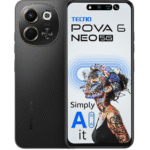Hey, video lovers! Want to make your photo and video look amazing without spending hours editing? Google Photos AI new video editing features that help you create stunning videos and photos with ease. Whether you’re putting together a family highlight reel or a quick social media post, these tools are simple, fun, and perfect for everyone. Let’s explore how Google Photos can turn your videos into something special in 2025!
What’s New in Google Photos AI Video Editor?
Google Photos has upgraded its editing game with a fresh, user-friendly design and smart tools that make editing a breeze. No need for complicated software or pro-level skills these features are built to save time and spark creativity. Here’s what you can do:
1. Quick Presets for Instant Style: With just one tap, Google Photos AI presets add cool effects like zooms, slow-motion, or dynamic cuts to your videos and photo. Want to make your kid’s soccer goal look epic or capture your pet’s funny moment?
2. Brighten and Steady: Got a video and photos that’s a bit dark or wobbly? The “Enhance” tool instantly boosts colors and smooths photos and videos . Your videos will look sharp and ready to share, whether it’s for TikTok, YouTube, or your group chat.
Why These Tools Are a Big Deal
These editing features are perfect for anyone who wants great video and photos without the hassle. Here’s why they’re trending in 2025:
- Beginner-Friendly: You don’t need to be a video expert. The tools guide you with smart suggestions, so you can create awesome clips in minutes.
- Fast Results: Go from raw footage to a polished video quickly, perfect for sharing on social media or with friends.
- Works Everywhere: These updates are available on Android and iOS, so you can edit on the go. Just update your Google Photos app to get started!
How to Start Editing
Ready to give it a try? Here’s how to dive into Google Photos AI video editing:
- Open the App: Launch Google Photos on your phone or tablet.
- Try the Tools: Play with “Enhance,” “Speed,” or presets to see what looks best. Preview your changes and save when you’re done.
- Share It: Use Google Photos handy sharing options, like QR codes or direct links, to show off your creation.
Why Google Photos Stands Out
With billions of users and trillions of photos and videos stored, Google Photos is a trusted favorite. Its new video and photos tools make it a top pick for quick, creative edits, rivaling apps like Instagram features like easy album sharing and smart search (try searching “my trip to Paris”) make it more than just an editor it’s a memory hub.
Get Creative with Google Photos AI
Take your video and photosmto the next level by combining these tools with other Google Photos features. Google Photos tools are all about making your clips shine with minimal effort. From quick presets to color boosts and speed tweaks, you can create videos that grab attention in just a few taps.