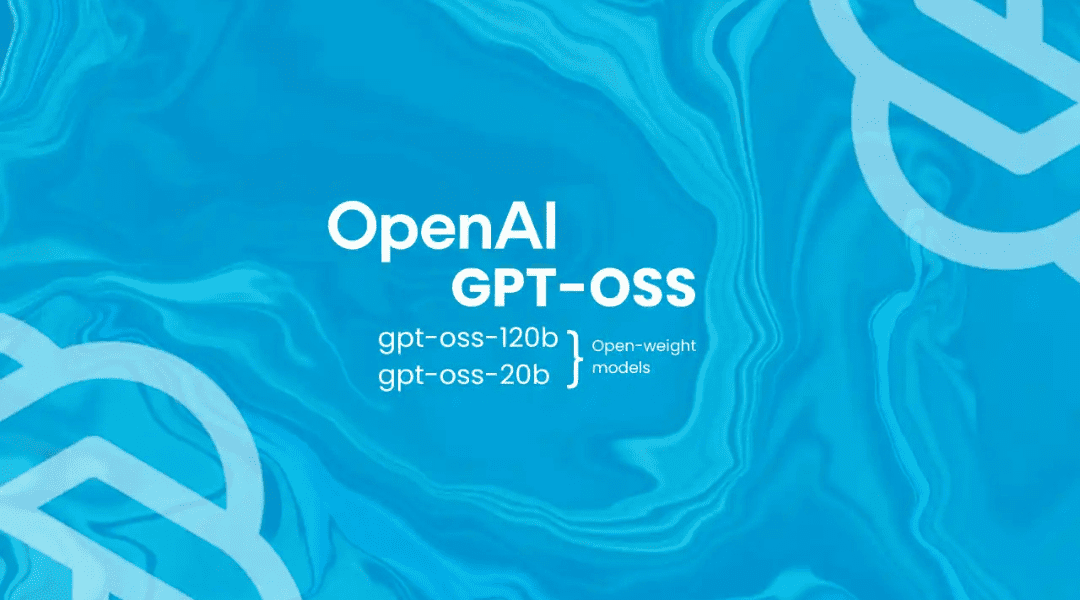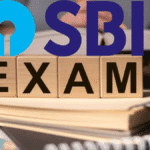Are you intrigued by GPT but wary of closed‑source limits, licensing fees, or centralized control? Welcome to the vibrant world of GPT OSS—open‑source large language models that bring the power of GPT-style AI into your hands. Whether you’re a curious developer, researcher or business owner. this beginner’s guide walks you through everything you need to know about open‑source LLMs (Large Language Models).
What Are Open‑Source GPT Models?
Open‑source GPT models are AI systems built using architectures inspired by OpenAI’s GPT line—GPT‑2, GPT‑3, GPT‑J, GPT‑NeoX, and others. Unlike proprietary models, they’re freely available under open licences and maintained by the community. This means you can inspect the code, modify it, fine‑tune it on your own datasets and contribute improvements.
Because they’re open, these models foster transparency reproducibility, and a spirit of collaborative innovation. They also allow users to run language models locally or on private servers keeping data in-house and full control in your hands.
Why Choose a GPT OSS Model?
Zero Licensing Cost
Most open‑source LLMs are released under permissive licences like MIT or Apache 2.0. You can use them for research, products and businesses—without subscription fees or royalty concerns.
Full Customization
Modify architecture, adjust tokenizers or fine‑tune on domain‑specific data. You’re not restricted to a fixed API with usage limits—you can make the model truly your own.
Enhanced Privacy & Security
Running models locally or on your private infrastructure minimizes exposure of sensitive data to external APIs. Ideal for healthcare, finance, education or any field with compliance requirements.
Community-Driven Innovation
With vibrant GitHub repos, active forums and regular updates, open‑source GPT models evolve rapidly, incorporating the latest techniques in prompting, efficiency, and architecture improvements.
Popular GPT Open‑Source Models to Explore
Let’s dive into a few notable models that have gained traction in 2025:
GPT‑J‑6B — Developed by EleutherAI, this 6‑billion‑parameter model strikes a balance between impressive performance and accessibility.
GPT‑NeoX‑20B — A 20B parameter GPT style model with strong language capabilities, suitable for tasks like summarization and code generation.
LLaMA (various sizes) — Created by Meta with sizes ranging from 7B to 65B parameters; known for strong performance per parameter.
Falcon — An open model by Technology Innovation Institute in Abu Dhabi. Notable for multilingual capabilities and efficiency.
Increasingly, newer models like Mistral, OpenChatKit and RedPajama are joining the ecosystem—offering cutting‑edge performance while remaining fully open.
Getting Started: Technical Steps
1. Choose Your Model
Factors to consider:
Hardware availability: Smaller models like GPT‑J‑6B can run on a single GPU or even CPU with patience; larger ones like GPT‑NeoX‑20B require multi‑GPU clusters.
Use case: Summarization, translation, content generation coding assistant—different strengths at different sizes.
2. Set Up the Environment
Use frameworks like Hugging Face Transformers and the Datasets library.
Install dependencies via pip and if needed, DL frameworks like PyTorch or TensorFlow.
Clone the model repo (e.g., GPT‑NeoX): you’ll find configuration, tokenizer, checkpoints and training scripts.
3. Inference (Running the Model)
Tokenize input text using the provided tokenizer.
Feed inputs into the model engine—e.g. model.generate() in PyTorch.
Tweak decoding parameters: top‑k, top‑p, temperature—to control creativity, verbosity or coherence.
4. Fine‑Tuning on Domain‑Specific Data
Prepare your dataset (plain text or JSONL).
Use lightweight fine‑tuning libraries like LoRA or PEFT to adjust weights without retraining all parameters.
Monitor training loss and validation performance to avoid overfitting.
5. Deploy Locally or in Production
Use tools like transformers-cli, ONNX, or TensorRT to optimize model serving.
Run inference as a REST API using frameworks like FastAPI, Flask or OpenLLM.
For scalability, containerize with Docker and deployment orchestration with Kubernetes.
Beginner-Friendly Use Cases
Here are real-world projects you can build with open‑source GPT models:
Chatbot Assistant: Build a domain‑specific assistant for customer support hosted locally.
Content Generation: Create blog posts, product descriptions or marketing copy tailored to your voice.
Code Generation or Review: Use models fine‑tuned on code to auto‑generate snippets or analyze existing code.
Language Translation: Fine‑tune multilingual models for translation or cross‑language summarization.
Knowledge Base Summaries: Load domain documents and query with GPT‑style prompting to get condensed answers.
SEO Tips & High‑Volume Keywords
To boost visibility, weave in these popular keywords organically throughout your blog:
“open source GPT models”
“GPT open source”
“fine tune GPT model”
“run GPT locally”
“GPT OSS guide”
“best GPT OSS for beginners”
“how to use GPT open source”
Use them in titles, headings, and naturally within body text. Example:
“This GPT OSS guide shows how to run GPT locally and fine tune GPT model for your own data.”
Advantages & Limitations
Advantage Limitation
No licensing cost Requires computational resources
Full transparency & control Less polished than proprietary GPT-4
Adaptable for niche domains Implementation needs technical expertise
Great for privacy-sensitive use cases Smaller ecosystem, fewer “instant” integrations
Security and Ethical Considerations
Since these models are open, anyone can fine‑tune them—including malicious actors. To ensure ethical deployment:
Apply safety layers: Filter prompts and output, avoid harmful text generation.
Bias mitigation: Test model outputs across sensitive categories and fine‑tune or post‑process if needed.
License compliance: Respect open‑source licences for the model and any datasets used.
Learning Resources & Communities
EleutherAI Discord and GitHub — vibrant hubs for GPT‑J, GPT‑NeoX discussions, training tips and dataset curation.
Hugging Face Forums and Model Hub — tons of open‑source LLM repos, tutorials and community help.
Reddit: /r/MachineLearning, /r/OpenSourceAI, and /r/LanguageTechnology are great places to ask questions and follow developments.
Official documentations and blog posts from individual model creators (e.g., EleutherAI, Mistral, Meta research) for deep dives into architecture.
Sample Workflow Summary
Install Python, PyTorch, Hugging Face Transformers and Datasets.
Select an open‑source GPT model from Model Hub (e.g., GPT‑J‑6B).
Run inference: tokenize a prompt, generate text, adjust decoding settings.
Fine‑tune using LoRA or PEFT on data relevant to your domain.
Serve the model locally or in the cloud via REST API, API wrapper or chatbot interface.
Optimize and scale where needed using ONNX, quantization and container deployment.
Final Thoughts
Open‑source GPT models empower anyone with the ability to experiment, build and innovate with advanced language AI. They bridge the gap between expensive, proprietary systems and the new frontier of transparent, community-powered intelligence.
Whether you’re just starting or looking to bring GPT into your next project, embracing GPT OSS (open‑source LLMs) opens doors to customization, privacy and collaborative potential. This guide equips you with the roadmap to begin your journey—happy exploring!
Frequently Asked Questions (FAQ) About GPT OSS
- What is GPT OSS?
GPT OSS stands for Open Source Generative Pre‑trained Transformer models. which are freely available large language models (LLMs). These models work like ChatGPT but are released with open weights and licenses allowing anyone to run modify and fine‑tune them. - Why should I use open source GPT models instead of proprietary ones?
Open source GPT models offer several advantages:
No licensing fees or usage limits
Full control and customization for fine‑tuning
Better data privacy since models can run locally
Active community support and transparency in development
- Which are the best GPT OSS models in 2025?
Some of the most popular open‑source GPT LLMs include:
GPT‑J‑6B – Lightweight and beginner friendly
GPT‑NeoX‑20B – Advanced, strong performance for coding & text generation
LLaMA 2 & 3 – Efficient models from Meta with strong reasoning skills
Falcon – Multilingual and high‑performance
Mistral and OpenChatKit – Modern community‑driven models
- Can I run GPT OSS models on my own computer?
Yes! Smaller models like GPT‑J‑6B or LLaMA‑7B can run on a modern gaming PC or cloud GPU. Larger models (20B+ parameters) require high‑end GPUs clusters or cloud providers like AWS GCP or Azure. - How can I fine‑tune an open‑source GPT model?
You can fine‑tune using libraries like Hugging Face Transformers LoRA or PEFT. Steps include:
Preparing your dataset (text or JSONL)
Loading the pre trained GPT OSS model
Applying lightweight fine‑tuning for faster, cheaper training
Testing outputs and deploying locally or in the cloud